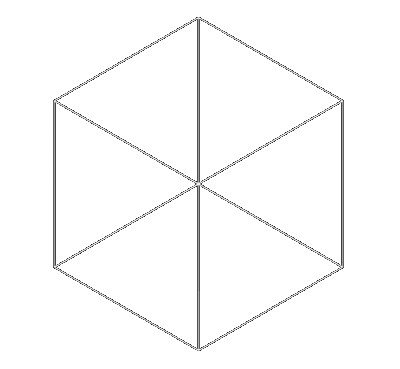Hier finden Sie unsere Termine im Bereich "Microsoft technische Seminare" mit Durchführungsgarantie!
Seminare Microsoft Modern Workplace
Willkommen bei unseren Seminaren zum Microsoft Modern Workplace! Tauchen Sie ein in eine Welt der Effizienz und Zusammenarbeit mit unseren maßgeschneiderten Schulungen. Steigern Sie Ihre Kompetenz mit unseren Seminaren zu Microsoft 365 Administration, Microsoft 365 – Planner, Teams und Co., Teams Power Workshop sowie Troubleshooting Microsoft Teams.
Bereiten Sie sich darauf vor, Ihr Arbeitsumfeld zu transformieren und die Vorteile der modernen Arbeitsplatztechnologien voll auszuschöpfen. Melden Sie sich jetzt zu unseren Seminaren an und gestalten Sie Ihre berufliche Zukunft im Microsoft Modern Workplace!
Besondere Benefits:
- Höchste Qualität der Trainings: profitieren Sie von der exzellenten Qualität der Schulungen mit zertifizierten und praxisorientierten Trainern., denn unser Partner brainymotion AG ist Microsoft Certified Gold Partner für Trainings!
- Zertifizierungen: Boosten Sie Ihre Exertise und Karriere durch Qualifzierung. Hier finden Sie eine Übersicht der Qualifizierungsmöglichkeiten.
- 100 % Durchführungsgarantie: wir bieten Ihnen schon jetzt über 100 Termine, mit denen Sie ein Durchführungsgarantie erhalten. So haben Sie Planungssicherheit.
- Rabatt für jedes Training: Sie erhalten durch uns als Partner bei der Buchung 5 - 10 % Rabatt auf jedes Microsoft Training.*
* 5% Rabatt bei einer einzelnen Buchung, 7,5% bei gleichzeitiger Buchung von zwei Terminen oder Teilnehmern und 10% Rabatt bei gleichzeitiger Buchung von drei Terminen oder Teilnehmern! Der Rabatt wird bei der Rechnungsstellung automatisch abgezogen.
Was werden Sie in diesem Seminar erlernen?
In diesem Kurs lernen die Teilnehmenden, wie sie eine Endpunktbereitstellungsstrategie mithilfe moderner Bereitstellungsverfahren und der Anwendung von Updatestrategien planen und umsetzen.
Agenda
Zielgruppe
Voraussetzungen
Partner
Infos zur Zertifizierung
Termine
Online
2590,00 EUR zzgl. 19% MwSt.
Wien
2590,00 EUR zzgl. 19% MwSt.
Wien
2590,00 EUR zzgl. 19% MwSt.
Online
2590,00 EUR zzgl. 19% MwSt.
Wien
2590,00 EUR zzgl. 19% MwSt.
Online
2590,00 EUR zzgl. 19% MwSt.
Online
2590,00 EUR zzgl. 19% MwSt.
Wien
2590,00 EUR zzgl. 19% MwSt.
Wien
2590,00 EUR zzgl. 19% MwSt.
Online
2590,00 EUR zzgl. 19% MwSt.
Online
2590,00 EUR zzgl. 19% MwSt.
Wien
2590,00 EUR zzgl. 19% MwSt.
Online
2590,00 EUR zzgl. 19% MwSt.
Wien
2590,00 EUR zzgl. 19% MwSt.
Wien
2590,00 EUR zzgl. 19% MwSt.
Online
2590,00 EUR zzgl. 19% MwSt.
Wien
2590,00 EUR zzgl. 19% MwSt.
Online
2590,00 EUR zzgl. 19% MwSt.
Online
2590,00 EUR zzgl. 19% MwSt.
Wien
2590,00 EUR zzgl. 19% MwSt.
Online
2590,00 EUR zzgl. 19% MwSt.
Wien
2590,00 EUR zzgl. 19% MwSt.
Ihr Ansprechpartner: Andreas Stammhammer

Standorte Braunschweig und Hannover
Gerne stehe ich Ihnen persönlich bei allen Fragen zur Verfügung!Telefon: 0531 70224942
E-Mail: a.stammhammer@kaemmer-consulting.de