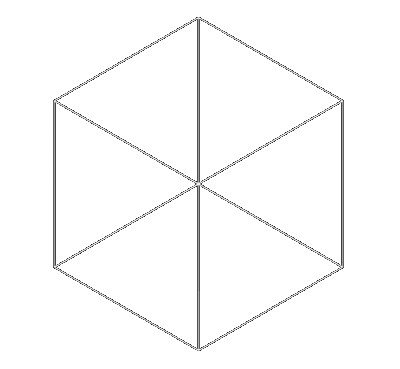Hier finden Sie unsere Termine im Bereich "Microsoft technische Seminare" mit Durchführungsgarantie!
Microsoft Business Apps
Was werden Sie in diesem Seminar erlernen?
Entdecken Sie Ihre Fähigkeiten mit unserem Online-Training für Microsoft Dynamics 365 Finance and Operations Apps Developer! Entwickeln Sie Geschäftslogik mit X++, gestalten Sie Finanz- und Betriebs-App-Berichte nach Ihren Anforderungen um und passen Sie die Benutzeroberfläche individuell an. Mit unserem Kurs lernen Sie, Endpunkte und APIs bereitzustellen, um Microsoft Power Platform-Apps und externe Systeme nahtlos zu integrieren. Führen Sie Tests durch, überwachen Sie die Leistung und analysieren Sie Daten effektiv. Zudem meistern Sie technische Designs, Implementierungsdetails und setzen Sicherheitsanforderungen souverän um. Starten Sie jetzt Ihre Reise zu einem erfahrenen Dynamics 365-Entwickler!
Agenda
- Explore the ecosystem and main components of finance and operations apps
- Finance and operations apps and associated apps
- Finance + Operations on-premises and cloud-based finance and operations apps
- Development and deployment processes
- The user interface
- Reporting capabilities
- Explore the technical architecture of finance and operations apps
- Differentiate cloud and on-premises architecture
- Elements, models, and packages
- Application components and architecture
- Metadata management processes
- Source control processes
- Conform code to organization policies
- Overview of Lifecycle Services
- Explore design and deployment considerations for finance and operations apps
- Identify relevant business concepts
- Evaluate functional specifications and create technical design documentation
- Identify the technical gaps
- Design patterns and practices for code deployments
- The process for deploying code changes
- Finance and operations apps frameworks
- Check your knowledge
- Manage finance and operations apps implementations by using Lifecycle Services
- Perform support tasks
- Provision and manage environments
- Manage asset libraries
- Manage the code update process
- Work with performance and monitoring tools in finance and operations apps
- Diagnose performance issues by using Trace parser
- Load testing by using the Performance SDK
- Monitor performance by using SQL Insights
- Create a SQL trace by using the SQL Profiler
- Monitor server health metrics in Lifecycle Services
- Manage source code by using version control in finance and operations apps
- Configure Visual Studio to connect to Azure DevOps
- Working in Visual Studio
- Manage and perform code reviews
- Explore the test framework and tools in finance and operations apps
- Unit test framework
- Acceptance test library
- Task recorder
- Best Practices tool
- Identify various categories and types of errors
- Configure the testing environment and prepare data
- Run unit tests
- Document and fix issues
- Explore reporting tools in finance and operations apps
- Create and modify report data sources and supporting classes
- Implement reporting security requirements
- Publish a report
- Set up a VHD for finance and operations apps
- Set up a VHD for first-time use
- Set up and manage a downloadable VHD for development
- Upgrade the VHD
- Start developing for finance and operations apps by using Visual Studio
- Create and build projects
- Create and use label files
- Manage metadata by using the Application Explorer
- Build deployment packages
- Synchronize data changes with the database
- Use the Element Designer to create elements
- Get started with development using X++ in finance and operations apps
- Implement base types and operators
- Common structured programming constructs of X++
- Use X++ to write SQL statements
- Use conditional and iterative statements
- Exception handling
- Use const values
- Use X++ runtime functions for common tasks
- Call .NET libraries by using X++ code
- Develop object-oriented code in finance and operations apps
- Explore inheritance and abstract classes
- Use attributes
- Implement Chain of Command
- Implement X++ scoping and access identifiers
- Interfaces
- Implement application lifecycle management in finance and operations apps
- ALM methodologies
- Design and create models
- Plan the build, test, and quality control processes
- Identify upgrade scenarios and appropriate tools
- Plan the release, change, and risk management processes
- Build extended data types and enumerations for finance and operations apps
- Extended data types and element properties
- Base enums and element properties
- Build data models in finance and operations apps
- Create tables and table fields
- Populate table and field properties
- Add fields, field groups, indexes, and relations
- Table methods
- Create, manage, and extend views
- Create, manage, and extend queries
- Create, manage, and extend table maps
- Build forms and optimize form performance in finance and operations apps
- Add a new form to a project and apply a pattern
- Add a data source to a form
- Add grids, fields, and groups to a form
- Form methods
- Create and populate menu items
- Create and extend menus
- Test form functionality and data connections
- Diagnose and optimize client performance
- Optimize form loading and performance
- Create classes in finance and operations apps
- Add a class to a project
- Add code and methods to meet business requirements
- Data manipulation
- Build reports for finance and operations apps
- Implement Business document management
- Create and modify reports that use SSRS
- Implement query objects and query builder
- Create and modify reports by using Power BI
- Create and modify reports by using Excel
- Build workspaces in finance and operations apps
- Design KPIs
- Create drill-through workspace elements
- Create custom reusable report functions by using RDL
- Implement built-in KPIs, charts, and other reporting components
- Implement role-based security in finance and operations apps
- Create and modify duties, privileges, and permissions
- Enforce permissions policy
- Extensible data security framework
- Apply security permissions
- Microsoft Entra ID and OAuth 2.0 authentication
- Apply basic performance optimization in finance and operations apps
- Identify and apply caching mechanisms
- Optimize temporary table usage
- When to use set-based statements and row-based operations
- Query optimization principles
- Modify the scope of a variable
- Analyze and optimize concurrency
- Apply parallel processing algorithms
- Implement the Async framework
- Develop Windows PowerShell scripts
- Explore extensions and the extension framework in finance and operations apps
- Customization models
- Extension points for frameworks
- Develop code to extend a framework
- Create pre-event and post-event handler classes
- Implement the SysOperationSandbox framework
- Extend elements in finance and operations apps
- Add a table extension to a project
- Add a form extension to a project
- Extend menus
- Implement delegates
- Consume business events in finance and operations apps
- Business event framework
- Create a new business event
- Activate business events
- Consume business events
- Extend an existing business event
- Role-based security for business events
- Business events in Microsoft Power Automate
- Work with workflows in finance and operations apps
- Workflow types for business processes
- Create and set up workflows
- Assign users to workflow elements
- Use the daily journal workflow
- Identify data integration patterns and scenarios in finance and operations apps
- Select an integration API
- Synchronous and asynchronous patterns
- Data integration scenarios
- Implement data integration concepts and solutions for finance and operations apps
- Develop an entity and enable it for data export
- Implement custom services
- Expose OData endpoints from data entities
- Consume external web services
- Integrate finance and operations apps with Microsoft Excel
- Integrate finance and operations apps with external applications by using Power Apps
- Download electronic document interchange solutions
- Verify source and target data for auditing
- Debug with JSON Web Tokens
- Implement the Data management package API for finance and operations apps
- Import and export APIs
- Monitor the status of APIs
- Manage entity change tracking
- Create wrapper classes to consume external web services
- Create wrapper classes with C#
- Data integrations with finance and operations apps
- Set up a data project and recurring data job
- Exercise - Create a data project and recurring data job
- Implement authorization to support integration
- Monitor status and availability of entities
- Develop data transformation
- Microsoft Dataverse integrations
- Integrate Dataverse by using virtual entities
- Prepare data for migration to finance and operations apps
- Select a data integration (import/export) strategy
- Common migration scenarios and tools
- Bring your own database (BYOD)
- Test a data migration and validate output
- Manage data sources with external data stores in finance and operations apps
- Identify report data source requirements for external sources
- Create and manage custom data sources
- Optimize data entities to achieve better performance
- Integrate finance and operations apps with Microsoft Azure
- Develop and integrate by using Logic Apps
- Develop and integrate Microsoft Power Platform
- Integrate finance and operations apps with enterprise applications
- Automate EAI, B2B, EDI, and business processes with Logic Apps
- Consume data from the Azure Machine Learning service
- Enable connectivity with external services
- Optimize data entities to achieve better performance
- Connect to Microsoft Power Platform services with finance and operations apps
- Connect your finance and operations apps data using Power Automate
- Triggers and actions used in Power Automate for finance and operations apps
- Connect to your finance and operations apps data with Power Apps
- Finance and operations data on Common Data Model and Microsoft Dataverse
- Work with tools and best practices to integrate finance and operations apps with Microsoft Power Platform
- Alerting and automatic actions
- Pause and Resume options
- Initial sync
- Live sync
- Tools for performance issues
- Best practices
- Perform user acceptance testing in finance and operations apps
- Create user acceptance test libraries
- Record test cases and save to BPM
- Synchronize and configure your test plan in Azure DevOps
- Run user acceptance tests
- Data task automation
- Prepare to go-live with finance and operations apps
- Understand the go-live process
- Complete the Lifecycle Services methodology
- Perform user acceptance testing (UAT) for your solution
- FastTrack go-live assessment
- Request a production environment
- Use RSAT with Dynamics 365 Commerce
- RSAT and reasons to use it
- Create a test recording in Store Commerce
- Install and configure RSAT
- Load test cases and run automated tests
- Work with analytics and reporting in finance and operations apps
- Understand different types of reports and inquiries
- Financial reporting
- Find inquiries and reports
- Generate and consume inquiries and reports
- Configure finance and operations apps for Microsoft Power Platform
- Configure electronic reporting in Dynamics 365 Finance
- Configure electronic reporting
- Use barcode data sources to generate bar code images
Zielgruppe
Voraussetzungen
Partner
Infos zur Zertifizierung
Termine
Online
3190,00 EUR zzgl. 19% MwSt.
Online
3190,00 EUR zzgl. 19% MwSt.
Online
3190,00 EUR zzgl. 19% MwSt.
Online
3190,00 EUR zzgl. 19% MwSt.
Ihr Ansprechpartner: Andreas Stammhammer

Standorte Braunschweig und Hannover
Gerne stehe ich Ihnen persönlich bei allen Fragen zur Verfügung!Telefon: 0531 70224942
E-Mail: a.stammhammer@kaemmer-consulting.de